Get paid before you get paid. → Our interest rates are always in your best interest. → Check the surf, then deposit a check. → Getting your cash shouldn’t cost you a dime. → No monthly fees. No worries. → Online is waaay better than in line. → Save on ATM fees. Spend it on malasadas. → No shirt, no pants, no problem. →
Digital banking is easier than you think
With Shaka, all of our banking services can be accessed easily and securely online. But sometimes the hardest part is simply setting up these features. Below are a few step-by-step directions to help get you started on your digital banking journey!
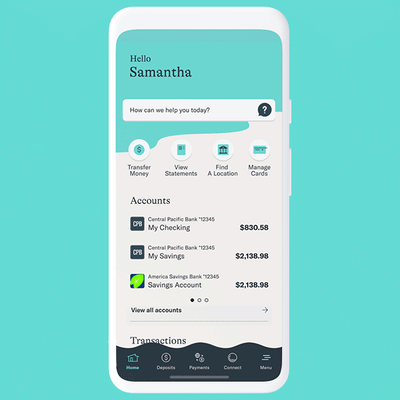
Mobile Check Deposit
How to use the mobile check deposit feature
- Open the app and select ‘Deposit.’
- Select ‘Start Deposit’ to start the process.
- Select the account you want to put your deposit into.
- Add the amount.
- Take a picture of the front and back of the check. (Pro tip: take a picture of the check on a dark background)
- ‘Slide to Submit’ to deposit the check.
Mobile Check Deposit Limits
- You can deposit up to $10,000 per day and up to $30,000 per month.
- There is a $10,000 maximum amount per check.
- You can deposit as many checks as you like, as long as you stay within our deposit requirements.
Online Bill Pay and Money Transfers
How to set up Bill Pay
- Select ‘Pay Bills’ from the navigation. Review and agree to the Terms & Conditions.
- Add a Company or Person from the mobile app:
- Click ‘Add a New Biller.’
- From the dropdown menu, select whether you want to add a company or person.
- Input the information of the biller and click ‘Add.’
- Add a Company or Person from a browser:
- Click ‘Add a Company or Person.’
- To add a company, use the search bar to look up the company or input the company information directly. You can also look for the business you’d like to add by choosing a category button.
- To add a person, toggle to ‘Person’ using the tab menu and enter the person's information.

How to set up Zelle®
- To enroll in Zelle®, select ‘Send Money with Zelle®’ from the navigation. Review and agree to the Terms & Conditions.
- Click the ‘Enroll’ button and complete the enrollment process.
How to add a contact for Zelle®
To add a contact using the mobile app:
- Go to the ‘Send Money with Zelle®’ page.
- Click ‘Settings’ listed with the gear icon on the right side of the screen.
- Click the ‘Contacts’ button.
- Click the ‘Add a New Contact’ button.
- Input your new contact’s First Name, Last Name, and either their email, phone number, or bank account info.
- Click ‘Save’ to add the contact.
To add a contact when accessing from an internet browser:
- Go to the ‘Send Money’ with Zelle®
- Click the ‘Add a New Contact’ button.
- Input your new contact’s First Name, Last Name, and either their email, phone number, or bank account info.
- Click ‘Save’ to add the contact.
With Zelle®, payments are received quickly, typically within minutes, when:
- You send money to a recipient’s email address or mobile number that is registered with Zelle®.
- You send money to a bank account that is eligible to receive payments in minutes.
Payments sent to an email address or mobile number that isn’t registered with Zelle® may take 1-3 business days after the recipient registers or be received on the delivery date, whichever is later.
With our new digital banking features, there is no cost to use Zelle®.
CPB
We’ve got your back.
And CPB has ours.
Shaka has deep roots. We’re backed by Central Pacific Bank,
which has been doing business in Hawaii for over 65 years.








